| 출처 http://www.viksoe.dk/code/gmail.htm |
![]()
GMail Drive shell extension
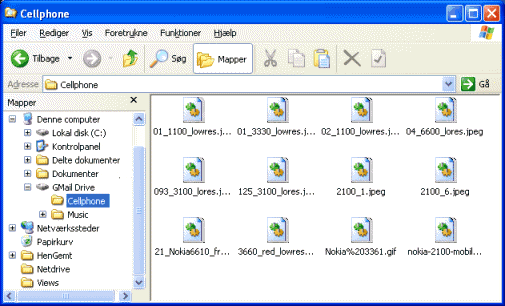
GMail Drive is a Shell Namespace Extension that creates a virtual filesystem around your Google Mail account, allowing you to use Gmail as a storage medium.
GMail Drive creates a virtual filesystem on top of your Google Gmail account and enables you to save and retrieve files stored on your Gmail account directly from inside Windows Explorer. GMail Drive literally adds a new drive to your computer under the My Computer folder, where you can create new folders, copy and drag'n'drop files to.
Ever since Google started to offer users a Gmail e-mail account, which includes storage space of 6000 megabytes, you have had plenty of storage space but not a lot to fill it up with. With GMail Drive you can easily copy files to your Google Mail Account and retrieve them again.
When you create a new file using GMail Drive, it generates an e-mail and posts it to your account. The e-mail appears in your normal Inbox folder, and the file is attached as an e-mail attachment. GMail Drive periodically checks your mail account (using the Gmail search function) to see if new files have arrived and to rebuild the directory structures. But basically GMail Drive acts as any other hard-drive installed on your computer.
You can copy files to and from the GMail Drive folder simply by using drag'n'drop like you're used to with the normal Explorer folders.
Because the Gmail files will clutter up your Inbox folder, you may wish to create a filter in Gmail to automatically move the files (prefixed with the GMAILFS letters in the subject) to your archived mail folder.
Please note that GMail Drive is still an experimental tool. There's still a number of limitations of the file-system (such as total filename size must be less than 65 characters). Since the tool hooks up with the free Gmail Service provided by Google, changes in the Gmail system may break the tool's ability to function. I cannot guarantee that files stored in this manner will be accessible in the future.
| 16 March 2007 update: A change in the Gmail.com login cause an empty filelist. Download the latest version to access files again. Version 1.0.11 also includes a lot of Windows Vista fixes. |
| 8 Nov 2007 update: Google is preparing for Gmail 2.0 and restructured their login. They will allow 3rd party tools to access an interim version for some time, but be prepared that GMail Drive may need to be updated again soon. Version 1.0.12 fixes the login, and now works with Google Apps accounts (hosted domains) too. |
| 9 Jul 2008 update: A new version was released since some users complained that they had problems with login; please install the latest version 1.0.13 and reboot Windows. |
Be aware that support for this tool may suspend at any time if Google decides to block its use.
Installation Requirements
Installation Guide
- Extract the ZIP file to a temporary folder.
- Run the Setup application.
Useful Links
Original idea by Richard Jones
Download Files 
GMail Drive v1.0.13 - download site #1 (Softpedia)
GMail Drive v1.0.13 - download site #2 (Betanews)
Article submitted 10/4/2004.



